If you are a student and want to build your LinkedIn profile, the answer is simple. Show your skills, education, and potential in a way that looks good to recruiters and hiring managers.
A strong LinkedIn profile helps you about How to Build Your LinkedIn Profile as a Student. It lets you connect with professionals and grow your network. It can even help you land internships or full-time jobs.
Studies show that students with a complete profile are 71% more likely to get a callback when they apply for jobs.
Why Students Need a LinkedIn Profile
Because LinkedIn is your digital resume and networking hub.
- Recruiters & hiring managers use LinkedIn every day to search for candidates.
- A polished LinkedIn profile builds your personal brand before you graduate.
- It helps you access internships, mentorships, and opportunities at big companies like Amazon or startups.
Step 1: Customize Your LinkedIn URL

A custom URL looks professional and is easier to share on a resume.
- Go to Settings > Visibility > Edit Custom URL.
- Use your full name (e.g., linkedin.com/in/firstname-lastname).
- If taken, add a middle initial or a short keyword related to your field.
Step 2: Use a Professional Profile Picture
Students with a professional photo get 14x more views.
- Use natural light and look directly at the camera.
- Remove the background using free tools, then edit in Canva for a clean design.
- Choose a soft-colored background for a professional look.
Step 3: Design a Simple Banner
Your banner highlights your personality and interests.
- Use Canva to create a 1584×396 px design.
- Keep it clean, with 2–3 soft colors.
- Add a short tagline like: “Marketing Student | Passionate About Data & Creativity.”
Step 4: Write a Student-Friendly Headline
Answer the question: “What value do I bring?”
Instead of: “Looking for opportunities”
Write: “Computer Science Student | Passion for AI & App Development.”
Include keywords you find using a WordCloud tool from job descriptions.
Step 5: Craft an About (Summary) Section
Clear, keyword-rich storytelling works best.
Example structure:
- Who you are (student, degree, interests).
- What you’ve done (projects, volunteering, leadership).
- What you want (career goals, industries).
Example:
I am a Business Administration student passionate about digital marketing and e-commerce. Through my coursework and projects, I have developed skills in SEO, content strategy, and analytics. My goal is to join companies like Amazon and help them grow through data-driven marketing.
Step 6: Add Education Details
Highlight your degree, courses, and achievements.
- Add your university name and degree.
- Skip dates if you prefer not to show study gaps.
- Mention key skills or academic projects.
Step 7: Showcase Skills
Add at least 5–10 skills recruiters search for.
- Example: SEO, Data Analysis, Public Speaking, Python.
- Reorder top skills to appear first.
- Ask peers, teachers, or mentors for endorsements.
Step 8: Collect Recommendations
Recommendations = Testimonials.
- Ask professors, project supervisors, or internship mentors.
- Offer to write them a recommendation first.
- Keep it genuine, short, and skill-focused.
Step 9: Use the Featured & Projects Section
Students can showcase:
- Group projects
- Presentations
- Blogs or articles
- Certificates (Google, Microsoft, Coursera, etc.)
This makes your profile look active and practical.
Step 10: Engage with LinkedIn
Activity = Visibility.
- Comment on posts by recruiters or professionals.
- Follow dream companies (like Amazon) and express interest.
- Share your thoughts on trends in your field.
This can even help you work towards a LinkedIn Top Voice Badge, which boosts credibility and authority.
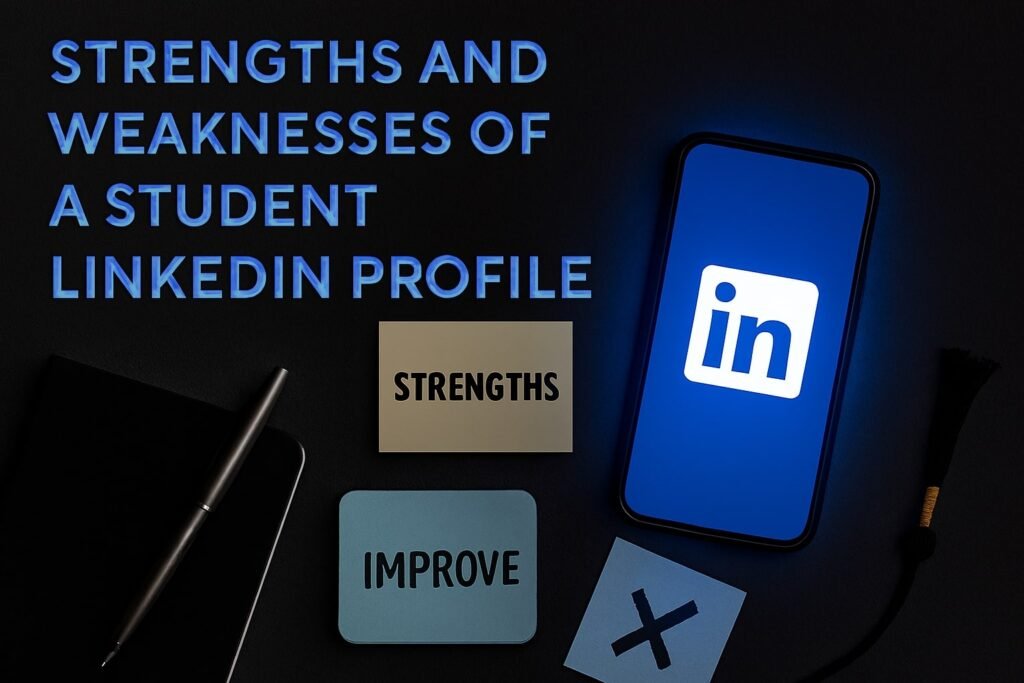
Strengths of a Student LinkedIn Profile
- Professional first impression
- Helps connect with recruiters
- Easy to update and optimize
- Shows personality beyond grades
Areas Students Should Improve
- Avoid writing “Actively seeking jobs” in your headline.
- Don’t use selfies or casual photos.
- Keep the banner simple—too flashy looks unprofessional.
- Update your profile every few months.
Comparison Table: Good vs Weak Student Profile
| Section | Weak Example | Strong Example |
|---|---|---|
| Headline | “Looking for opportunities” | “Finance Student |
| Profile Picture | Selfie in casual wear | Professional photo with clean background |
| Summary | “I am a student at XYZ” | Storytelling with skills + career goals |
| Skills | Just 2 random skills | 8–10 relevant, endorsed skills |
| Activity | No posts, no engagement | Comments, posts, shared insights |
FAQs
1. How can students build a LinkedIn profile with no experience?
Focus on education, projects, volunteering, and transferable skills.
2. Should I add part-time jobs to my student LinkedIn profile?
Yes, even if unrelated, they show work ethic and responsibility.
3. How many skills should students add on LinkedIn?
At least 5–10 relevant skills with endorsements.
4. How can students get noticed by recruiters on LinkedIn?
Use keywords in your headline and summary, and stay active with posts.
5. Is LinkedIn useful for internships?
Absolutely—many recruiters post internship roles directly on LinkedIn.
6. What is the LinkedIn Top Voice Badge?
It’s an authority badge you can earn by contributing valuable insights on LinkedIn skill pages.
7. Should students express interest in companies?
Yes—expressing interest in companies like Amazon shows direction and attracts recruiters.
Conclusion
Building a LinkedIn profile as a student is about showing your potential, not just your experience. By customizing your profile, adding a professional photo, writing a clear headline and summary, and engaging with your network, you’ll stand out to recruiters and hiring managers.
Author Bio:
Sabrina Rahman is a digital career strategist and content creator specializing in LinkedIn profile optimization for students and early-career professionals. With a background in career development and a passion for empowering students, Sabrina has helped over 500 individuals enhance their online presence to attract recruiters and secure internships. Her insights are informed by current industry practices and are designed to help students effectively navigate the professional landscape.
References
- LinkedIn Official Blog – Student Job Search Tips
- Canva – Online Design Tool for Students
- Jobscan – LinkedIn Optimization Research
- Pew Research – Online Networking Trends


